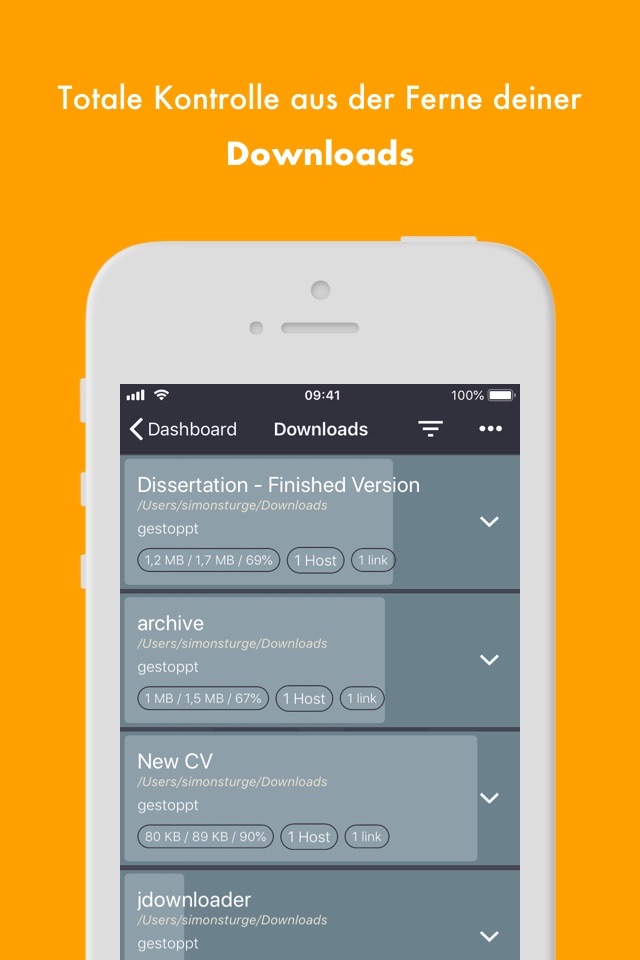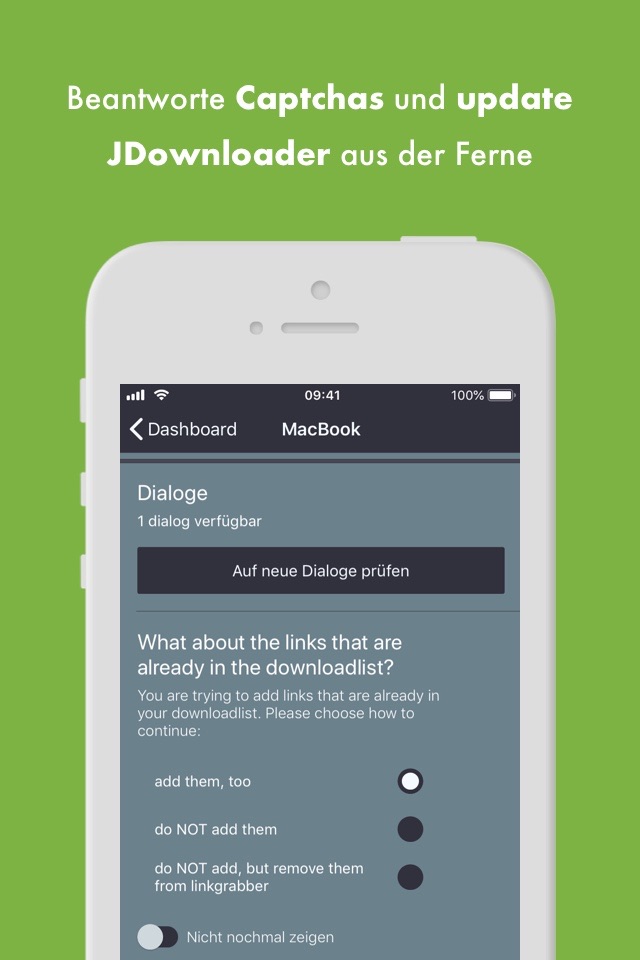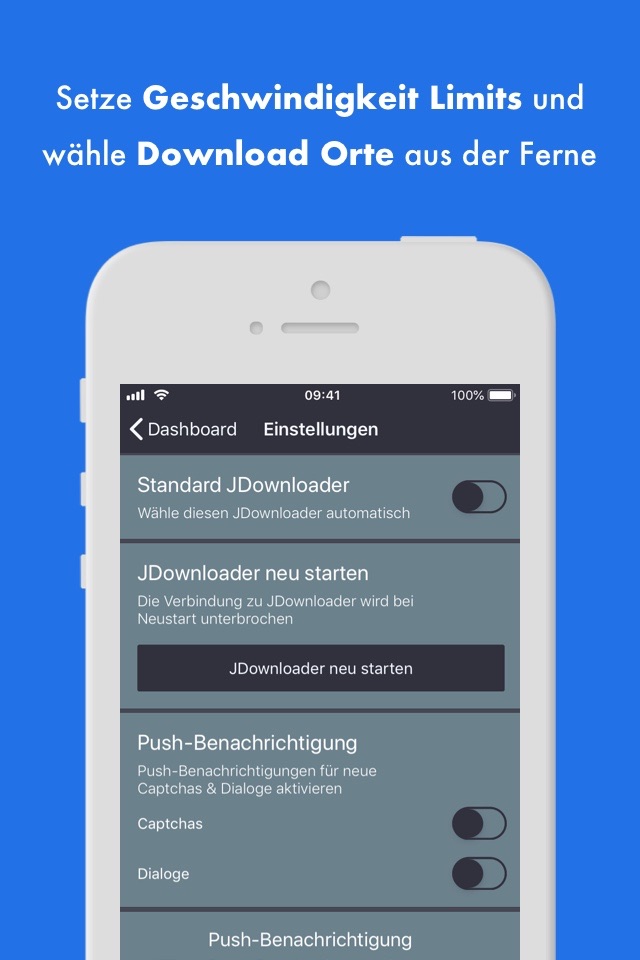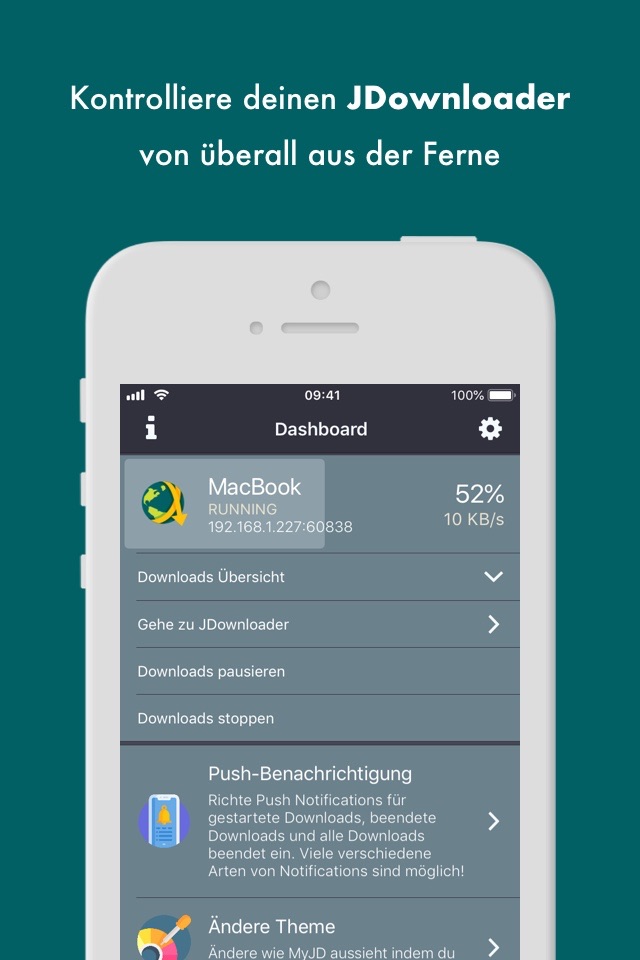
MyJDownloader Remote app for iPhone and iPad
Developer: AstroByte Ltd
First release : 13 Feb 2017
App size: 90.39 Mb
MyJDownloader Remote allows you to remotely control your JDownloader, anywhere, anytime.
Out on the go and you need to download something on your work or home PC, ready for when you get back? No problem.
MyJD Remote allows you to:
• View the status of any connected JDownloader
• Start, Pause or Stop any connected JDownloader
• Check progress of downloads
• Reset, stop or change the priority of your downloads
Upgrade to unlock the ultimate JDownloader companion:
• Receive push notifications for almost anything, including download finished, JDownloader updates and new captchas
• Solve captchas and answer JDownloader dialogs from anywhere
• View, manage and add links to your JDownloader from anywhere
• Change lots of JDownloaders settings remotely including speed limits and max downloads per host
• Use a widget to see the progress of your downloads without having to open the app
• Keep your JDownloader up to date by remotely triggering updates
• When youre on the same network as your JDownloader you will connect to it directly for a much faster and more fluid experience
• View and manage accounts youve linked to JDownloader
• Open DLCs from other apps and send to any online JDownloader
• Use the share sheet in other apps to send links to your JDownloader
• Change the way MyJD looks by changing the colour scheme
You need a running JDownloader on your desktop PC and a MyJDownloader account to use all features!
If you find any issues or want to request a feature please email [email protected].
MyJD Remote is not affiliated, associated or in any way officially connected with AppWork GmbH.
WARNING: MyJD Remote does not contain any video or audio downloading capabilities. The content must be non-audiovisual which includes PDFs, word documents etc...